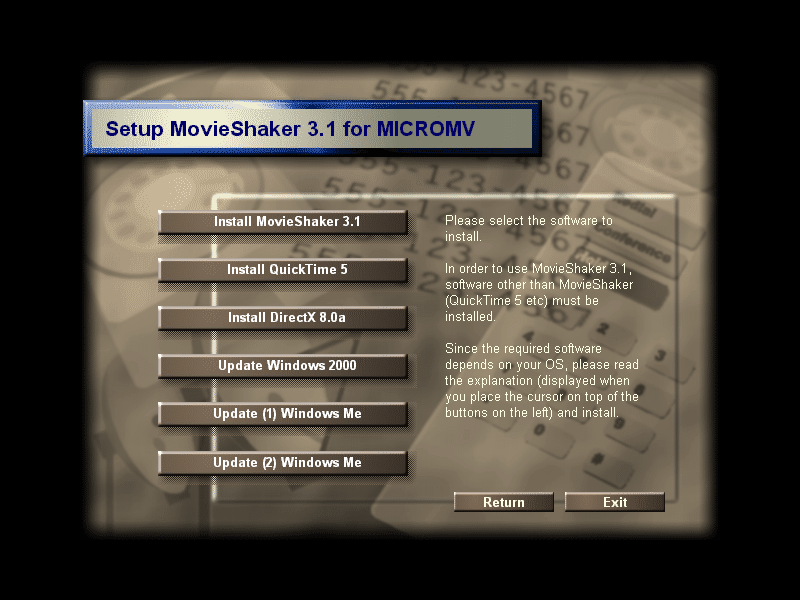
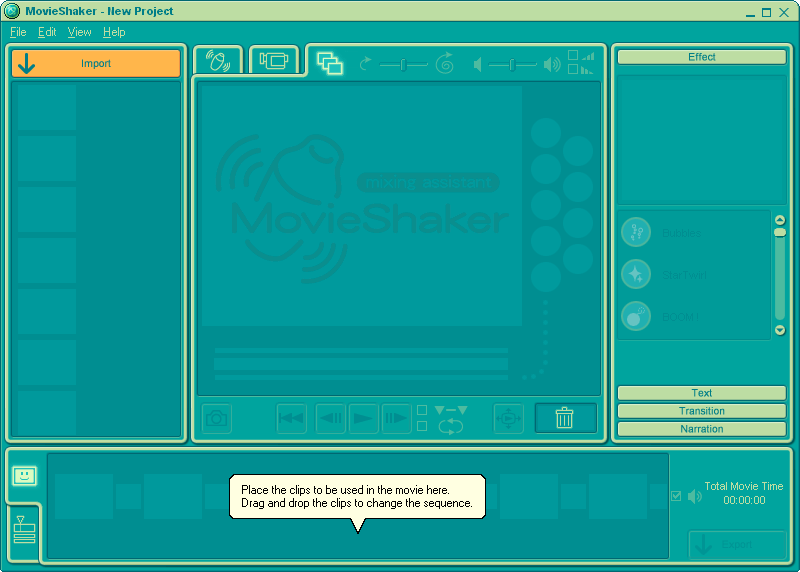
MovieShaker is a video editing program for Microsoft Windows made by Sony.
MovieShaker allows you to create your own movie easily by arranging files such as movie, still image, and sound files.
You can capture and import images from a MICROMV device connected to your computer to create a movie.
Major features of MovieShaker Ver.3.1 are as follows:
[Capturing from / recording to MICROMV devices]
You can capture the video materials for editing from MICROMV devices connected with i.LINK cable, and record the created video works to MICROMV devices.
[Making a movie]
You can arrange movie files, image files, and music files to make a final movie with ease.
[Shake!]
A single click on [Shake!] button will automatically make a movie product of approximately 30 seconds, using the materials in the material tray at random.
Shaken movies are automatically created. Some special effects that are not provided in the effect tray may be used.
This function is useful to easily produce playful and effective scenes with your materials.
A shaken movie can be further edited with MovieShaker, once it is exported to a file.
[Adding various effects to your materials]
You can add various effects or text titles to your movie files or still picture files.
[Adding transitions between scenes (processed materials)]
You can add an effect such as cross-fading or wiping between scenes to provide a more expressive transition from one scene to another.
[Export to file as MPEG2 format]
Use this option to save your final movie product to a file. Select the fileformat from the list.
- MPEG2 (8Mbps - High Quality)
Select this option to show clear images of a final movie product on the wide screen, or record to DVD-R, or DVD-RW discs. Only the first 65 minutes of the movie will be exported to a file. When exporting a 65-minute movie, diskspace of more than 4 GB is required to save the file.
- MPEG2 (4Mbps - Standard)
Select this option to show clear images of a final movie product on the wide screen, or record to DVD-R, or DVD-RW discs. Only the first 130 minutes of the movie will be exported to a file. When exporting a 130-minute movie, disk space of more than 4 GB is required to save the file.